Tech News : ChatGPT Gets Windows App
OpenAI has announced that it is launching a test version of a dedicated Windows app for its popular chatbot ChatGPT.
Announcement
On October 17, OpenAI announced on X that: “Today, ChatGPT Plus, Enterprise, Team, and Edu users can start testing an early version of the Windows desktop app.”
This is a major step in making OpenAI’s AI-powered chatbot more accessible and convenient for a wider range of users.
An Expansion for ChatGPT Users
As enthusiastically highlighted on OpenAI’s developer forum recently, the fact that “ChatGPT Desktop App for Windows is available” means that “One of the most often requested ChatGPT features just went into public beta”.
Business users and educational institutions have long been seeking more seamless ways to integrate AI tools into their workflows and this early access also serves as a public beta test, allowing OpenAI to gather feedback and improve the app before its full release, expected later in the year.
Faster, More Streamlined Access
This means users across various tiers can now have the chance to benefit from faster and more streamlined access to the chatbot, directly from their desktops. OpenAI’s ChatGPT for Windows desktop version aims to enhance the user experience with improved integration, ease of use, and convenient features like the Alt + Space shortcut for quick access.
How to Access the ChatGPT Desktop App
For users eager to test the early version, downloading the ChatGPT desktop app is straightforward. The app can be found on the official OpenAI download page here – https://openai.com/chatgpt/download/ . However, it’s important to remember, as previously mentioned, access is currently restricted to certain premium plan users (those on Plus, Enterprise, Team, or Edu plans). While most Windows 10 machines should be able to run the app, users are advised to check with their IT departments, as company policies may affect accessibility.
More Convenient Than Web Version
Installing the desktop app offers Windows users a convenient alternative to using the web version of ChatGPT, removing the need for browser logins and offering direct integration with the Windows environment. This has the potential to significantly reduce ‘friction’ for frequent users, especially those who rely on ChatGPT for professional or academic purposes.
Features of the Early Version
OpenAI’s desktop app for Windows promises several key features designed to improve productivity and usability. One of the most notable is the ability to use ChatGPT across multiple formats, including email, screenshots, and files directly from the PC. This offers a level of integration that the web-based version can’t really match, especially for those who need to reference or interact with documents and data in real time.
For mobile users, there’s a similar level of functionality, with the app supporting chats on the go and voice conversations (though the desktop version currently lacks this voice capability). The early Windows app, however, does not yet support some of the advanced features found in other clients. For example, OpenAI’s voice mode and certain GPT Store integrations are still in development and are expected to roll out in future updates.
OpenAI has also confirmed that the desktop app will include access to OpenAI o1-preview, the company’s latest and most advanced model. This means that users testing the Windows app will benefit from the newest improvements in AI capabilities, giving them access to a more advanced and efficient version of ChatGPT.
Limitations and Considerations
While the early release of the desktop app is a promising development, there are, however, some important limitations to be aware of. As mentioned, the app currently lacks voice support, including the highly anticipated Advanced Voice Mode, which has been a major feature in mobile versions. Also, certain integrations with OpenAI’s GPT Store i.e., where users can access third-party plugins and tools, are not yet functional within the desktop environment. These features are expected to arrive with the full version of the app, which is expected for release by the end of the year.
Another consideration is that the app is still just in its beta phase. Users should, therefore, be prepared to encounter bugs or performance issues during testing, and OpenAI has made it clear that feedback is crucial during this period. Users testing the app are encouraged to report any issues they experience, as this will help improve the final product.
For organisations (particularly those in the Enterprise or Edu tiers), it’s also important to consider internal IT policies. Some companies may restrict the installation of new software, and users may need permission from their IT departments before downloading the app. OpenAI has said that access may depend on these policies, so it’s worth verifying with your organisation if you encounter any access issues.
A Closer Look at Business and Educational Applications
The introduction of the Windows desktop app opens up new possibilities for businesses and educational institutions. For corporate teams using the Enterprise or Team plans, the ability to directly interact with ChatGPT on their desktops could, for example, help streamline tasks such as managing emails, analysing files, and gathering insights from large datasets. The app’s capacity to handle screenshots and files also looks like offering a versatile way for professionals to work across different formats without needing to leave their desktop environment.
In the education sector, the Windows app could be really helpful for teachers, administrators, and students. Edu users could, for example, use ChatGPT to assist with research, project collaboration, and communication, all within a single app that integrates with their daily tasks. With the ability to chat about files and screenshots, students and educators can collaborate on assignments or projects more efficiently, particularly in remote or hybrid learning environments.
Also, the inclusion of the OpenAI o1-preview model means that users will have access to cutting-edge AI tools, and the model’s improved reasoning and language capabilities could really support tasks such as drafting academic papers, conducting research, or even tutoring.
Future Updates and What to Look Forward To
While the current version of the ChatGPT desktop app already has plenty of useful features, OpenAI has made it clear that this is only the beginning. Future updates should bring a range of enhancements, including full integration with the GPT Store and the introduction of Advanced Voice Mode, which will likely make the desktop app even more versatile.
The rollout of these updates is expected to coincide with the general release of the app (later this year – no exact date’s been given), which will expand access to more users and potentially introduce new subscription tiers or pricing models. This could make ChatGPT’s desktop version more widely accessible, particularly to those who are not currently on the premium plans.
What Does This Mean For Your Business?
For businesses, the early access to OpenAI’s Windows desktop app for ChatGPT presents an opportunity to enhance efficiency, streamline operations, and stay competitive. With the ability to access ChatGPT directly from the desktop, users can more seamlessly integrate AI capabilities into their daily workflows, e.g., whether it’s handling emails, reviewing documents, or managing customer queries. The app’s ease of use, coupled with its ability to interact with various file formats, could mean that businesses can increase productivity without the constant back-and-forth of switching between platforms.
For organisations already leveraging AI in their operations, this development promises faster access to cutting-edge technology and a more integrated user experience. The ability to test the app during its beta phase allows businesses to be at the forefront of innovation, providing valuable feedback to shape its final version. This could be particularly useful for businesses that rely on AI for data analysis, content creation, or customer engagement, as the improvements brought by OpenAI’s latest model will help deliver more accurate and efficient outcomes.
Also, the app’s forthcoming updates, such as Advanced Voice Mode and GPT Store integrations, should offer even more versatility. For example, businesses looking to integrate voice-driven interactions or third-party plugins into their operations could really benefit from these enhancements, allowing for more dynamic customer service capabilities and automation tools. The eventual general release (assumed to be sometime in the next couple of months) will open the door to wider access and potentially more pricing options, thereby making it easier for businesses of all sizes to perhaps incorporate ChatGPT into their daily activities.
Ultimately, the ChatGPT Windows desktop app positions businesses to utilise AI more intuitively and effectively, potentially giving them an edge in a rapidly evolving technological landscape.
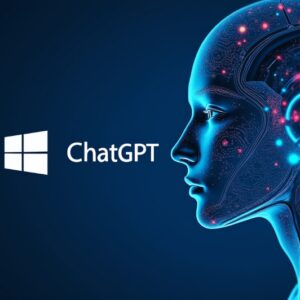
Share This!
MICROSOFT OFFICE 365
YOUR COMPLETE OFFICE IN THE CLOUD
Bringing together everyone's favourite productivity tools with the benefits of cloud-based communication and collaboration, Microsoft have developed a platform that is both technically & commercially-sound for businesses of any shape.
